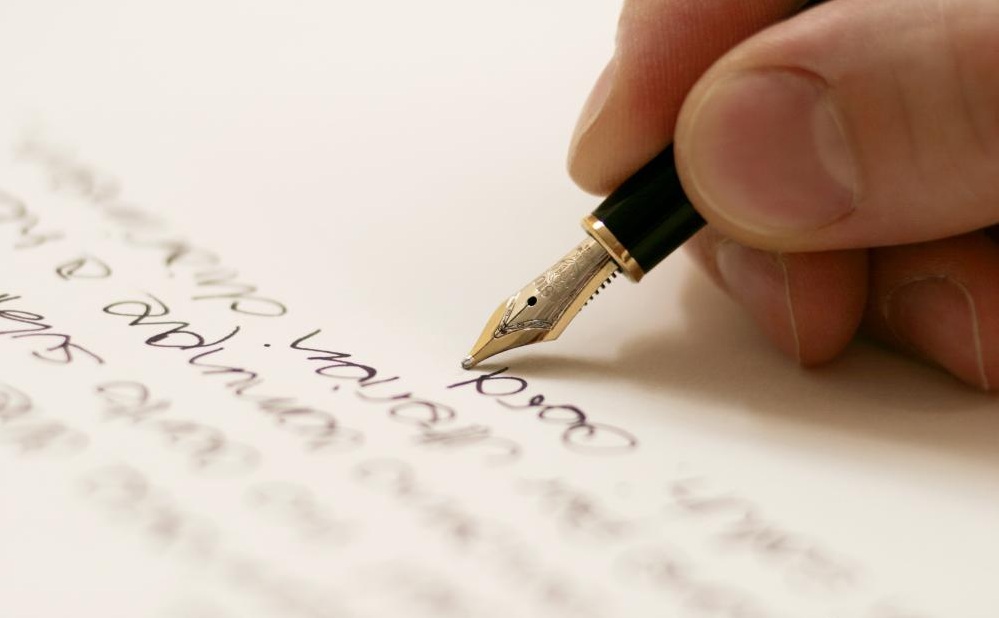Running a business is complicated, especially in today’s world. There are so many different facets of running a business. From the legal aspects, down to the day-to-day management tasks, everything takes a lot of time and effort to do properly.
For many, it seems that there’s a never ending list of things they need to do to make their business successful.
Operating the business is one thing, but many forget about the things that they need to do to protect it.
From physical security to cyber security, there are many things business owners can do to protect their assets. Whether you run your business from home or from another building, you can use these strategies to keep your business protected.
Secure Your Smartphone
Many times, it’s easier to use personal devices than to have separate ones for work and personal use. Smartphones are so convenient these days that it’s very easy to use one device for both business and personal needs. Many times, these devices are tied to our home computer or even to our smartwatches, so it might be quite the annoyance to have to switch devices every few hours.
In all honesty, it’s not really necessary to keep separate devices anymore, as long as you know how to protect yourself and your business.
The first thing you can do to protect yourself and your business is to keep your phone on hand when you’re not at home. Don’t leave your phone on your desk, or near the front of your store. It would be very easy for someone to take your phone, and with it, all of your personal and business information. You might have records in there that you can’t live or do business without. Make a habit of checking your pockets when you get up and leave your work area to be sure that the phone is with you.
Many are in the bad habit of leaving these devices in our cars accidentally as well. Cars are often broken into when thieves notice an expensive item inside. If you leave your phone in your car, it’s not only more likely that your phone will be stolen, but also that you’ll have to replace a window. If you frequently forget your phone in your car, form a habit that will prevent this. You might try placing your phone in your shirt pocket before you exit the car. After a short time, this will become instinctual, and you won’t be able to leave the car without your phone.
Unfortunately, no matter how hard we try not to lose things, eventually, they’ll get misplaced anyway. The best thing that you can do to prevent your data from being stolen is to set a passcode or password on your phone. While it can be an annoyance to have to enter this code each and every time you need to access your phone, this will certainly prove to be beneficial if someone gets their hands on your device.
Many smartphones today are coming with biometric scanners, which can make it much easier to unlock your phone. All you need is your fingerprint. If you have a phone with this capability, set it up so that your phone requires the fingerprint immediately after it’s locked.
If you find that your device has been stolen, there are sometimes ways that you can wipe information from these devices remotely. Some phones also have settings built in that will automatically wipe the device after a certain number of failed login attempts.
Secure Your Other Devices
If you have other devices that have your work information on them as well, be sure to use the same principles to keep these secure. All desktop computers at the office should require passwords to be used. You and your employees should be in the habit of locking these machines each and every time you walk away from your desks.
If you use laptops, you should get locks to secure them. Most laptops today ship with a Kensington lock slot, which should be used at all times. This can make it much more difficult and time-consuming for a thief to walk away with these devices.
If you use Wi-Fi at the office, be sure that the signal is encrypted. Use a password generator to create an impenetrable password. If you’re using a consumer router, you might be surprised to learn that many of these have administrator login credentials printed right on them. This information can be used to change the password to your Wi-Fi. It might be a good idea to remove this tag, and put this sensitive information somewhere safe.
There are many apps that can keep sensitive passwords safe. Many of these applications can be accessed from the web as well.
If you use tablets at work, be sure to use the same principles that you would to protect data on your phone.
Physical Protection
Beyond cyber protection, even more important is to protect the physical assets that you have. Whether you run a store with inventory, have an office where work is done, or even if you do your work from home, there’s a lot that you can do to prevent thieves from physically entering the building.
You can always install an alarm system in your building. This is something every building that’s used for business should have. These alarm systems are excellent, not only because they will sound an alarm and alert police if someone enters the building, but also because they serve as a deterrent to burglary. If a thief has a choice between entering a building that does not have an alarm system, and one that does, you can imagine that they’d be far more likely to enter the building without an alarm.
If you have an alarm system, make sure to place a stick on the windows or a post outside the doors that alert thieves to this. This will make you far less likely to become a victim of burglary.
Of course, there is one thing you can do to make it virtually impossible for a thief to enter your building in the first place. You can install Auto-Roll security roller shutters. These shutters will make it extremely difficult for a thief to enter your building. These are typically installed on any windows and doors, making unauthorized entry incredibly difficult.