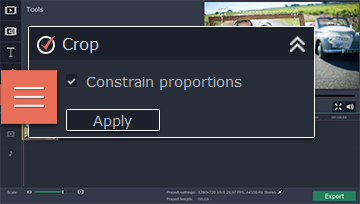If you tend to take lots of photos and are interested in creating a slideshow out of them – there are certainly many ways to do so. However the one problem you’re going to run into is that most of the ‘user-friendly’ software options lack the features you need to make your slideshow really stand out, while the more feature-rich software options tend to be difficult to use.
Bearing that in mind it is easy to see why more and more photographers are opting to use the Movavi Video Editor to create photo slideshows. With it you’ll have all the tools you need to create an attractive and professional-looking slideshow and it is ever so easy to use too.
Assuming you already have the photos that you want to use in your slideshow, all you need to do is add them to the Movavi Video Editor and then arrange them in the sequence you want them to appear in. Once that is done the basic slideshow will already be ready but you can do much more than that too, including:
- Cutting and combining parts of the slideshow to remove any segments you don’t need or even merge your photos with videos.
- Add stylish animated transitions between slides to jazz up your slideshow.
- Insert audio tracks to include background music or even a voiceover in your slideshow.
- Enhance the quality of the photos either manually or automatically.
- Add customizable text to create unique-looking titles, subtitles, captions or watermarks.
- Decide whether to rotate or crop video and photos as required.
- Apply special effects and filters to alter the visual style and appearance of your photos.
By the time you’re done putting these features to work, your slideshow montage will undoubtedly look great. Even if you’ve never attempted to create a video slideshow in the past, the Movavi Video Editor will let you get started almost immediately due to how intuitive it is.
The best way to proceed is to just get all your photos together and start creating your slideshow as soon as possible. It won’t be long before you’re done, and the experience will show you just how easy it is to use the Movavi Video Editor.