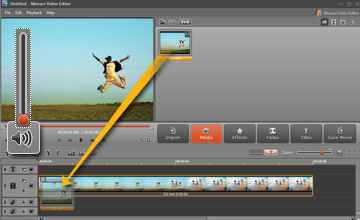Have you seen how comedies sometimes ‘accelerate’ parts of the video to create a funny effect? Or maybe you’ve seen it in action movies or even a pseudo time lapse video? Whatever the case, being able to accelerate your video will open up quite a few new options in terms of visual effects, and it is really not too hard to pull it off with the Movavi Video Editor.
The entire process of accelerating or ‘speeding up’ a video will just take a couple of clicks. All that needs to be done is:
- Add the video to the software by clicking on the ‘Add Media Files’ button
- Drag and drop the video into the Timeline
- Click the ‘Speed’ button right above the timeline and select ‘Speed’ from the menu that opens up.
- Adjust the speed accordingly.
- Save the video using one of the many presets available once you’re satisfied with it.
For more detailed instructions check out the ones here: www.movavi.com/support/how-to/how-to-speed-up-video.html.
The only problem you may run into using this method is that by speeding up the video, you will have also sped up the audio. As such it may come out sounding squeaky and accelerated – which may not be what you wanted.
To fix that, just reduce the volume on the video to zero by clicking on the ‘Volume’ button beside the Timeline and dragging the slider to the lowest position. Once that is done, drag and drop the video from the Media tab once again – but this time place it in the Audio Track of the Timeline and cut any excess part of the audio file.
Now you should have your original audio with just the video accelerated. As an alternative to this process you could just add a completely new audio track instead, but that part is up to you.
Of course there are numerous other tweaks and improvements that you can carry out with the Movavi Video Editor, such as adding text for titles or captions, inserting special effects and filters, or even enhancing the video quality. It would be worth spending a bit of time trying out all the features that are available so that you develop a feel for them and what they’re capable of. That way you’ll be able to take advantage of the full set of options available.